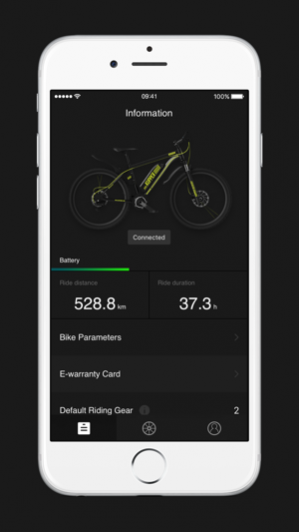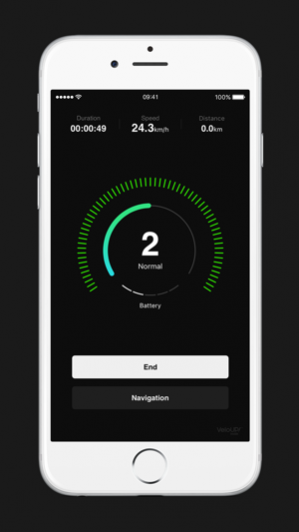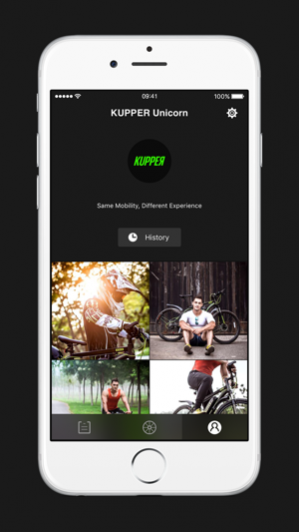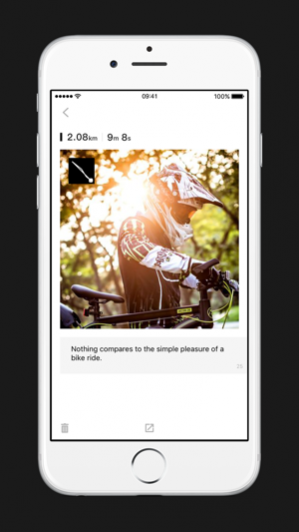KUPPER 1.0.7
Free Version
Publisher Description
KUPPER With this app, your KUPPER Smart E-bike is made even smarter and responsive to your needs. It not only supports power mode control and navigation but also features biking data access, and battery life monitoring, and enables you to record and share your biking route. [Features] Power mode control: The KUPPER Smart E-bike is equipped with the world-leading VeloUP!™ smart drive system that produces auxiliary power efficiently calculated based on intelligent observation of road conditions and judgment of rider intentions. The auxiliary power has four modes – Zero Electricity, Efficiency, Standard and Super Speed - to meet different needs. Road navigation: set a destination, plan the route, and get real-time navigation information. Information access: biking duration, distance, speed, and other information. Battery life monitoring: real-time display of remaining battery life and charging notification. Biking history: record your biking route and share it to social networks while keeping up with life on the go. Notice: - Continued use of GPS running in the background can dramatically decrease battery life.
Jan 10, 2018 Version 1.0.7 Function update: 1. Fix some bugs and improve stability.
About KUPPER
KUPPER is a free app for iOS published in the Food & Drink list of apps, part of Home & Hobby.
The company that develops KUPPER is 北京轻客智能科技有限责任公司. The latest version released by its developer is 1.0.7. This app was rated by 1 users of our site and has an average rating of 3.0.
To install KUPPER on your iOS device, just click the green Continue To App button above to start the installation process. The app is listed on our website since 2018-01-10 and was downloaded 163 times. We have already checked if the download link is safe, however for your own protection we recommend that you scan the downloaded app with your antivirus. Your antivirus may detect the KUPPER as malware if the download link is broken.
How to install KUPPER on your iOS device:
- Click on the Continue To App button on our website. This will redirect you to the App Store.
- Once the KUPPER is shown in the iTunes listing of your iOS device, you can start its download and installation. Tap on the GET button to the right of the app to start downloading it.
- If you are not logged-in the iOS appstore app, you'll be prompted for your your Apple ID and/or password.
- After KUPPER is downloaded, you'll see an INSTALL button to the right. Tap on it to start the actual installation of the iOS app.
- Once installation is finished you can tap on the OPEN button to start it. Its icon will also be added to your device home screen.